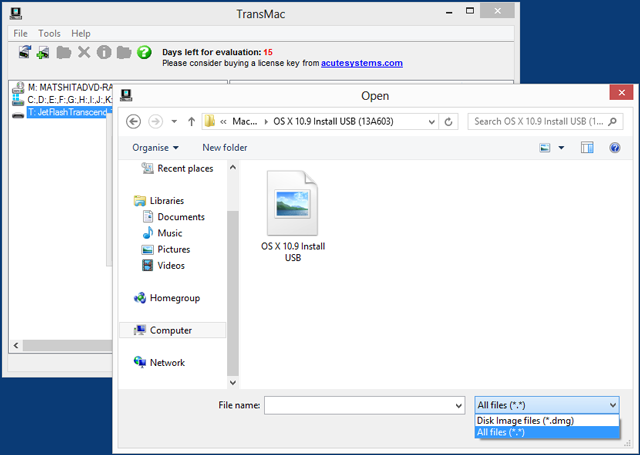Mavericks
If you want to install Mavericks on your intel computer, you get some valuable information from this website.If you eagerly need mac, go for that, otherwise don't install it. Why i am saying don't do that ? it may damage your windows bootloader. If you have pirated Windows Operating system or Linux operating system, i never block you.You can install these OS again and again.If you have genuine Windows OS , you can't install again and again, there will be a limit ( 3 time for Windows professional). Mavericks installation never affect any other folders and files in other disk partitions even C drive. I have genuine Windows 8 operating system ( i personally recommend genuine Operating System) then i had installed Mavericks , next time when I boot, I didn't find any Windows OS on it, it shows nothing and searching OS from network, but all files and folders still remains their. I tried to recover using Windows image backup but failed....
Before you start--- Create a Windows recovery disk and image backup
We need :
Mac OS X 10.9 bootable file ( approximately 6.19 GB )
Transmac software
Transmac software : Transmac software is use to create Mac bootable disk. I think we can make it using opensuse image disk creator and disk image creator. But i prefer Transmac, because we need to delete some files from usb disk after copying installation files.
Transmac is not a free product but you get a 15 day trial version.
Download Transmac : TransMac
Mac OS x file : This file use to create bootable usb disk.
Download link: Mac OS X 10.9 Download link
Download zip/tar or folder
How to Install Mac OS X in your system
1. Install Transmac software
2. Run as administrator mode ( right click on the icon and select 'Run as administrator)
Transmac screenshot
3. Right click on your USB disk link
Create Mac OS X 10.9 bootable disk
4. Browse Mac OS 10.9 file from your hard disk ( You can select any files raw or dmg)
Browse Mac OS X 10.9 file
5. Change dmg file to all, then you can see your file
Select OS X 10.9 install USB
6. Click on OK and follow instructions
Proceed
In this way you can create Mac bootable disk
7. Restart your computer and get BIOS settings ( F2)
8. Set AHCI mode , you can see it on video
9. Save and Exit from BIOS
10. Press F12 or F10 for Boot menu
11. Select your USB disk
12. Watch video to get rest of the steps.