Congrats!! You have completed your android project and going to publish app on Google Play. Before publishing app, check all functions properly and test your app accurately. After testing of your app, you have to sign your app for publishing on Google Play. Step for signing android app is given below:-
1. First of all, Right click on your project -> Android Tools -> Export Unsigned Android Application -> Save APK file.
If you got any error, simply go to workspace log and press on red button & permanently delete error(s).
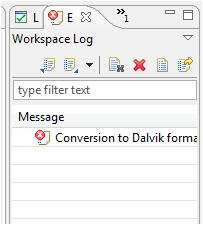
Remove Error(s)
1. First of all, Right click on your project -> Android Tools -> Export Unsigned Android Application -> Save APK file.
If you got any error, simply go to workspace log and press on red button & permanently delete error(s).
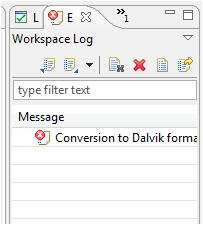
Remove Error(s)



























