1. First of all, Right click on your project -> Android Tools -> Export Unsigned Android Application -> Save APK file.
If you got any error, simply go to workspace log and press on red button & permanently delete error(s).
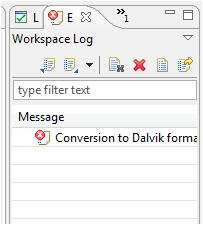
Remove Error(s)
2. Now open Command Prompt (CMD).
3. Generate Certificate for signing app by writing it on cmd:-
keytool -genkey -v -keystore Certificate.keystore -alias key -keyalg RSA -keysize 2048 -validity 20000
Now this will prompt to many questions like:-
Enter keystore password:
Re-enter new password:
What is your first and last name?
[Unknown]: Md Mohsin
What is the name of your organizational unit?
[Unknown]: coders hub
What is the name of your organization?
[Unknown]: coders hub
What is the name of your City or Locality?
[Unknown]: Sherkot
What is the name of your State or Province?
[Unknown]: Uttar Pradesh
What is the two-letter country code for this unit?
[Unknown]: IN
And finish it and now you have made certificate for your app.
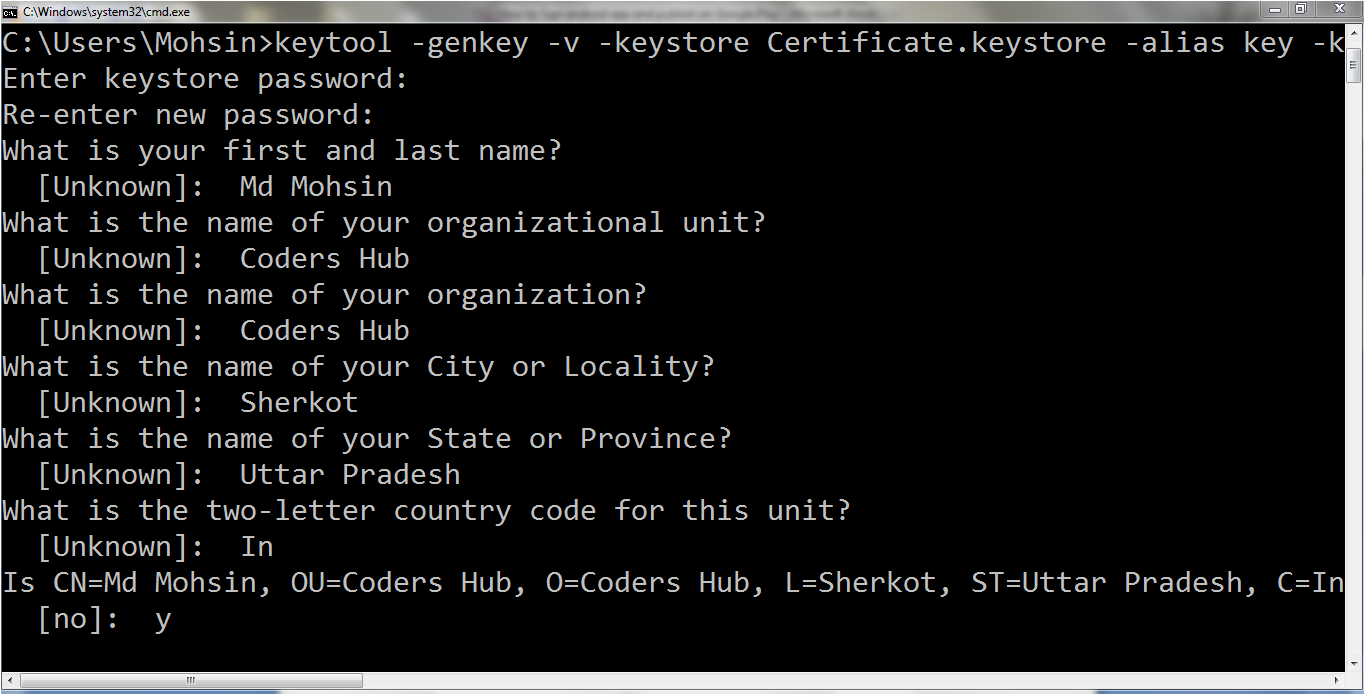
Create Certificate for Android Application
4. Place your android APK file in F Drive(change path according to you if you don’t want to put APK in F Drive) and run below command on CMD:-
jarsigner -verbose -keystore Certificate.keystore F:YourFileName.APK key
5. Go to F drive in CMD and verify your android APK file by typing it on CMD:-
jarsigner -verify YourFileName.APK
6. Now go to your adt-bundle folder -> sdk -> tools -> than zipalign your APK file by typing on cmd:
zipalign -v 4 F: YourFileName.APK D: YourFileName.APK
Your final signed android APK will be in D Drive (Change path according to you if you don’t have D drive in your PC).
Now time to publish signed Android APK file on Google play store. Go publisher link:-Google Play
Login with your Gmail id, Accept terms & conditions and pay 25$ via PayPal or your ATM card. If you don’t have PayPal account and your card is not accepted by Google than go to Entropay.com and create virtual visa card and pay via Entropay virtual visa card.
Now use some description for your android app and must have 512*512 size of logo image & minimum 2 screenshots of your app. Now publish your android app & share link with your friends to increase downloading.
After publishing your app, you can upload new version of your app. So, keep your certificate and signed android APK file in your computer or mobile and if you lost your certificate & have signed APK than you can get all values and create same certificate by typing on CMD:-
jarsigner -verify -certs -verbose YourFileName.APK
To upload new version of APK, you will have to increase value of version code in numeric value and version name in decimal value in AndroidManifest.xml file.
Comment your valuable feedback & Share this post.