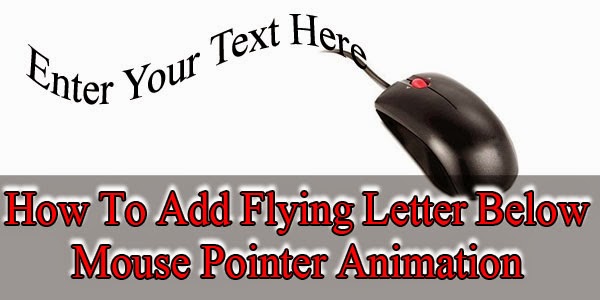Dear Friend,
It is not the recovery mode ,it is factory mode which help to check problems when the phone made in China.
Press the power key and (volume+) key will go to this factory mode
The correct way to Recovery mode is:
1.Power off the phone
2.Press Power key , (volume+) and (volume-) at same moment
3.Then you can choose the language

It is not the recovery mode ,it is factory mode which help to check problems when the phone made in China.
Press the power key and (volume+) key will go to this factory mode
The correct way to Recovery mode is:
1.Power off the phone
2.Press Power key , (volume+) and (volume-) at same moment
3.Then you can choose the language